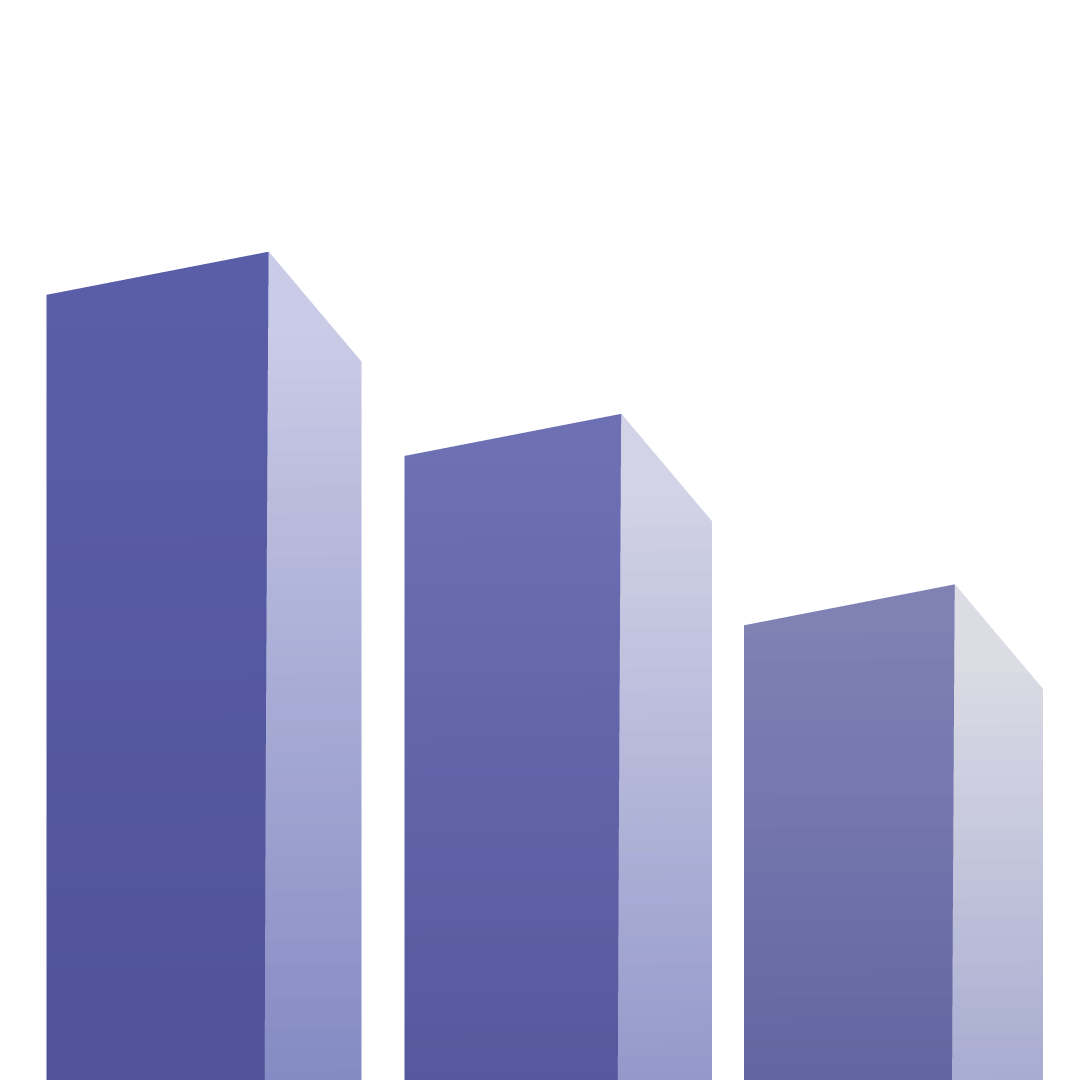New Era of Business Intelligence
for Microsoft Dynamics 365 FO & AX
BI Project Done in Just Hours (Data Warehouse Based)
Implementation
in a Few Hours
Proven out-of-the-box insights
across all Dynamics areas
Drag and Drop
Pre-made Reports
Fully customizable 150+ Ready-to-use Power BI reports with 2000+ KPIs
Self-Service
Customizations
Add any field from Dynamics
with a click of a mouse
Meaningful results one day after installation
To offer a solution, not a project we created a tool that automatically copies 192 tables and 2074 columns suitable for analytics from Microsoft Dynamics, and brings them to BI4Dynamics Data Warehouse. BI4Dynamics’ automated process of building complete business intelligence creates more than 1 million lines of code. The end result is an analytical model with more than 3000 BI fields (dimensions, measures) that are ready to be used the next day after installation.
Power BI dashboards
connected to Data Warehouse
Explore 150+ Power BI dashboards in our interactive live demo
Fast development
Data Warehouse Automation tool simplifies development to an unseen level. Automatically generates tens of thousands of rows of SQL code that builds a corporate data warehouse, and project documentation with a click of a mouse.
Easy customizations
Open for manual customizations
Empowerment of consultants
Microsoft Dynamics consultants can deliver changes with brief training. The key to success is understanding Microsoft Dynamics data structures. Complete BI Project can be either customized or build in five wizard-driven steps.




No SQL coding
knowledge required
Flexibility that allows your team to be in control of the BI project
Build and customize your BI solution in five steps with the BI4Dynamics Wizard, the same tool used by our developers. Integrate automatically generated code with custom SQL code as needed.
Less pressure on your ERP system
By leveraging an automated data warehouse, BI4Dynamics extracts and processes data during off-peak hours, ensuring optimal ERP performance without disruption.