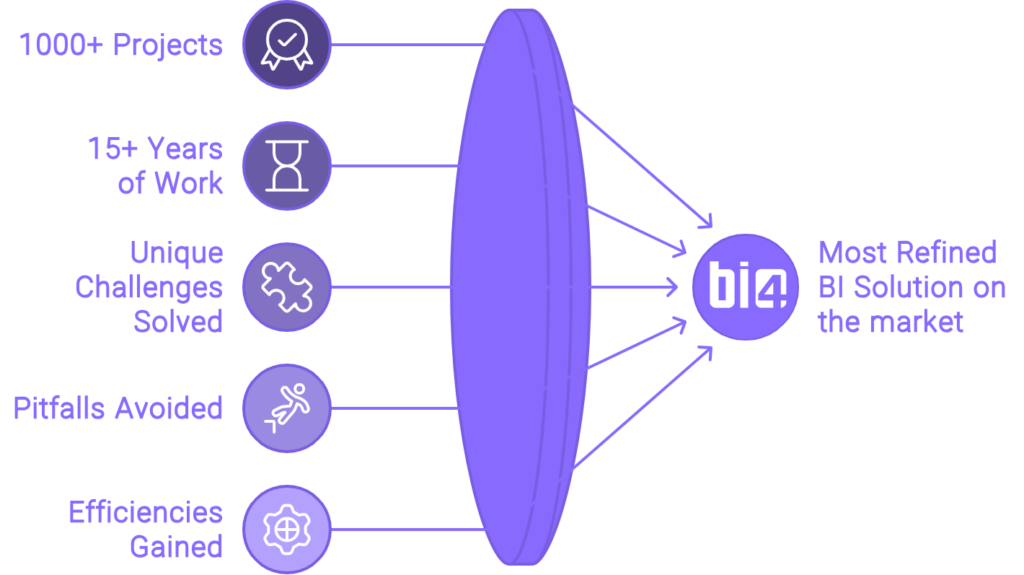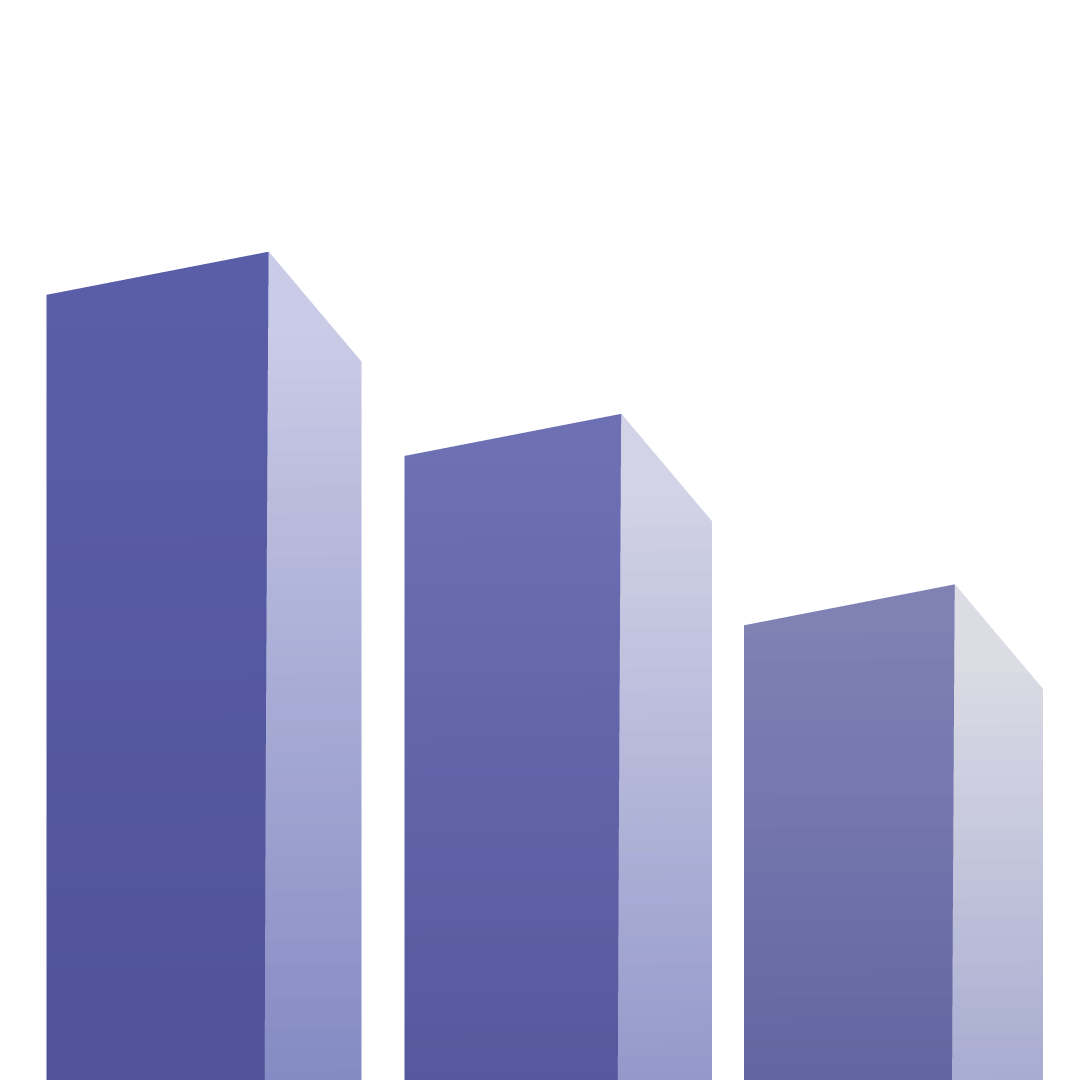Ready-Made BI for
Your Dynamics 365
Business Intelligence in Hours.
Any Size, Any Industry. 30 Days Free to test.

1,000+ Enterprises of All Sizes and Industries Trust BI4Dynamics for Rapid Implementation of Advanced BI Solutions.
D365 F&O Export to Data Lake deprecated!? Let us handle the complexity for you!
Why Start from Zero When You Can Begin as a Hero?
Overcome Your Reporting Challenges Effortlessly. Gain Insights at the Speed of Your Business.
Complete, Auto-generated BI Solution Tailored to Your Microsoft Dynamics. Ready in Hours!

✅ 150+ Power BI Dashboards with 3000 KPIs
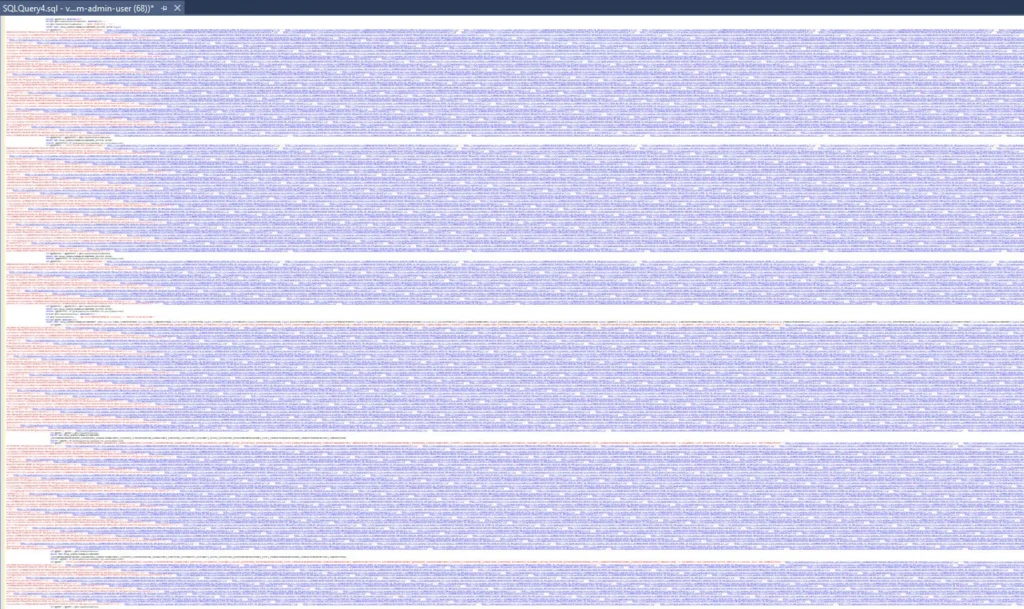
✅ 1 Million lines of automated wizard generated code
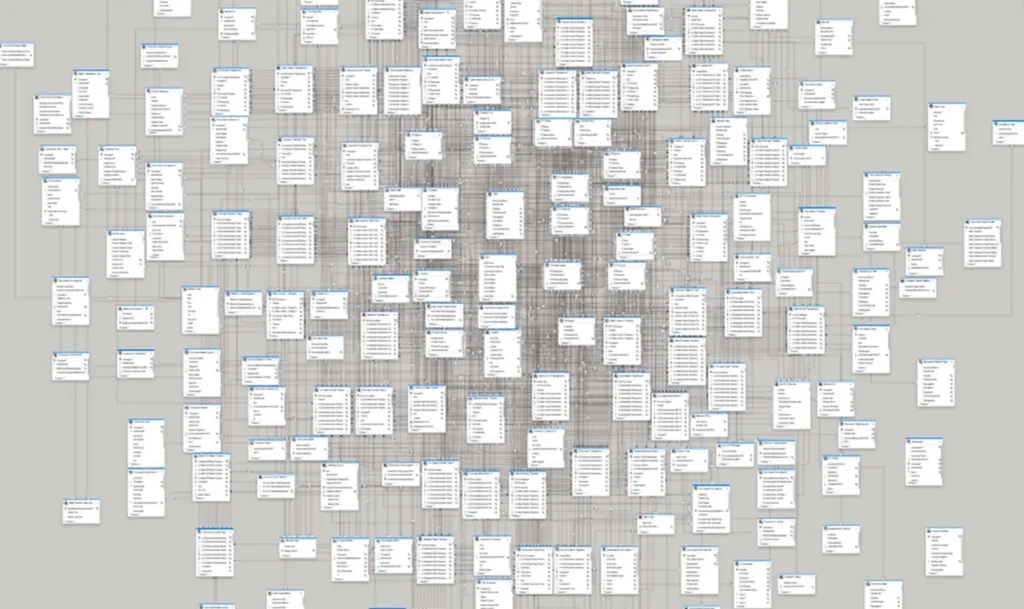
✅ Ready analytical model covering all areas
1000+ Projects of Proven Experience
or Your Team's First Try?
- Every project we've completed over the past 15 years has refined our solution.
- That's over 1,000 unique challenges solved, pitfalls avoided, and efficiencies gained.
- Can your team match this depth of experience on their first try?
Enterprises Trust Us For Data Warehouse Automation Out-of-the-box Reporting Fast Implementation Enhanced Data Quality Great Support














Boardroom-Ready Power BI Dashboards
for All Your Business Areas
Explore 150+ Power BI dashboards in our interactive live demo
Enhance
Your Decision-Making
with Comprehensive BI Solutions
You can join any data source ranging from NAV 2009 to the latest D365 Business Central, and from AX R3 to D365 F&O.
Leading Enterprises Trust Us For
Data Warehouse
Automation
Out-of-the-box
Reporting
Fast
Implementation
Enhanced
Data Quality
Great Support
Team










Achieve BI Maturity - Start Analyzing Your Data Now
Get best practices from BI4Dynamics ensuring predictable outcomes, license costs and timeframe.
Empower Your Team with Self-Service BI
Start immediately with a robust, pre-configured BI solution or tailor it to meet specific business requirements.
Powerful Dashboards
Utilize 150 pre-built Power BI dashboards featuring drag-and-drop capabilities, designed based on best practices from over 1,000 successful BI implementations.
Effortless Customization
Wizard-Driven customizations: Tailor reports without technical skills. Bring in any field from Microsoft Dynamics without writing a single line of code.
Seamless Integration
Horizontaly integrate external data sources with Power BI datamart into our Data Warehouse Automation for a comprehensive data view.
Instant Value
Achieve over 90% of your BI needs from day one with our Standard Implementation.
Extensive Coverage
Leverage over 3,000 meticulously selected KPIs from 300 Dynamics tables, providing deep insights into your operations.
No-code
development
Bring Any Dynamics Field Faster Than Ever Without Coding
Tailor your BI solution effortlessly with our no-code, five-step Wizard. Bring any field from your Dynamics faster than ever before, combining auto-generated code and custom SQL without any programming knowledge.
Customize and integrate external data sources in just a few clicks, simplifying complex tasks and focusing on valuable insights for informed decision-making.
Integrate any MS Dynamics version or external data
Use Power Query-based BI4Dynamics ETL and Power BI Datamart for corporate BI models. Build composite models with Power BI Premium or Azure Analysis Services, adding any source supported by Power BI Desktop, for departmental reports.
Any source supported by Power BI Desktop
Less Modeling, More Insights
Implementation
in a Few Hours
Proven out-of-the-box insights
across all Dynamics areas
Drag and Drop
Pre-made Reports
Fully customizable 150+ Ready-to-use Power BI reports with 2000+ KPIs
Self-Service
Customizations
Add any field from Dynamics
with a click of a mouse
Ask us anything
FAQ
Do I need to create custom reports or model data in Power BI with BI4Dynamics?
No, BI4Dynamics eliminates the need for developing custom reports in Dynamics or modeling in Power BI. You can automatically generate a data warehouse, analytical model, and project documentation without writing a single line of code.
Can I integrate on-premise Dynamics (legacy) with cloud D365?
Yes, you can join any data source ranging from NAV 2009 to the latest D365 Business Central, and from AX R3 to D365 F&O.
Will I face any issues with Dynamics upgrades when integrating various data sources?
No, BI4Dynamics addresses data migration problems that can be caused by Dynamics upgrades by directly joining new and archived databases in the BI4Dynamics Data Warehouse.
How can I set up and customize my BI solution? Is it hard to do?
You can do that easily by using the BI4Dynamics Wizard to build and customize your BI Solution in five steps. This means you’ll be utilizing the same tool as our developers use. Additionally, if required, you can integrate automatically generated code with custom SQL code
Can BI4Dynamics handle data from multiple companies and different currencies?
Absolutely. BI4Dynamics allows you to add multiple companies into a single Data Warehouse. You can also gain access to unlimited global dimensions across companies; in addition to supporting local and corporate currencies.
How can I integrate external data sources?
You can integrate external data sources using:
1. Corporate BI model – Power Query-based BI4Dynamics ETL Power BI Datamart: Adding any external database using Power Query-based BI4Dynamics ETL and Power BI Datamart.
2. Department Power BI Report – Bulid a composite model using Power BI Premium or Azure Analysis Service: Extending BI4Dynamics Corporate Tabular Model by adding any source supported by Power BI Desktop.
What is the granularity level of reports?
You can drill down to the document level without the need for aggregation.
What does the BI4Dynamics implementation process involve?
The BI4Dynamics implementation process is divided into several key steps:
- Prerequisites: Ensure system requirements are met, including hardware and software specifications.
- Installation and Configuration: We open a license, schedule a 2-hour session with your IT and our implementation team to assist with the installation on your server. We ask for RDC to fine-tune the installation.
- Analytical Layer Deployment: Choose from three options – On-Premises Analysis Services, Azure Analysis Services, or Power BI Premium, based on your needs and infrastructure.
- Power BI & Excel Reports: Connect your Power BI and Excel dashboards to the BI4Dynamics Data Warehouse. Over 150 pre-defined Power BI dashboards are included.
- Customizations (Optional): Address any unique analytical needs you may have, either through our Development Wizard or by outsourcing to our skilled team.
- Workshop: An 2 hours orientation workshop for business users is conducted to provide in-depth information and examples.
- Support: Our implementation and development team can answer any questions and guide you through best practices.
This structured approach is applicable also in Free Trial.
It ensures a smooth and efficient implementation, allowing your organization to quickly benefit from the powerful analytics capabilities of BI4Dynamics.